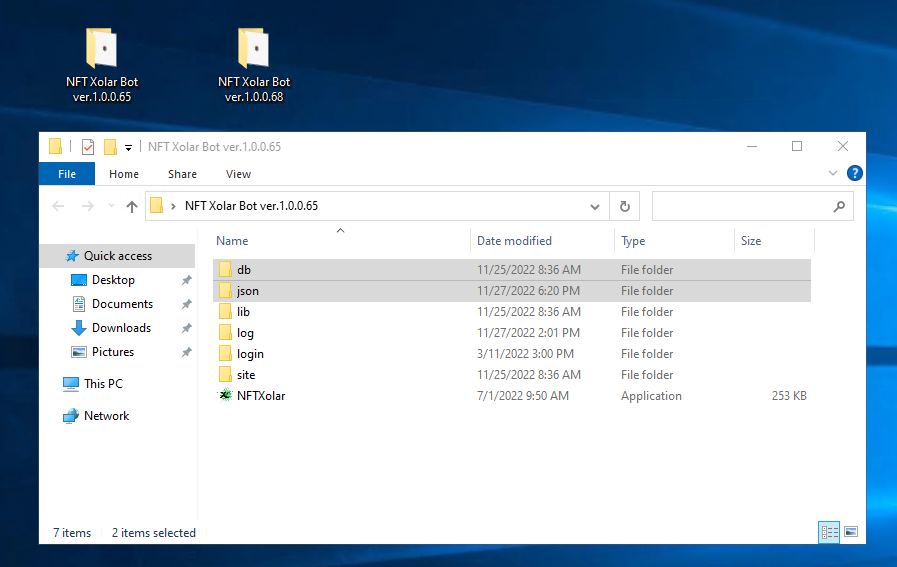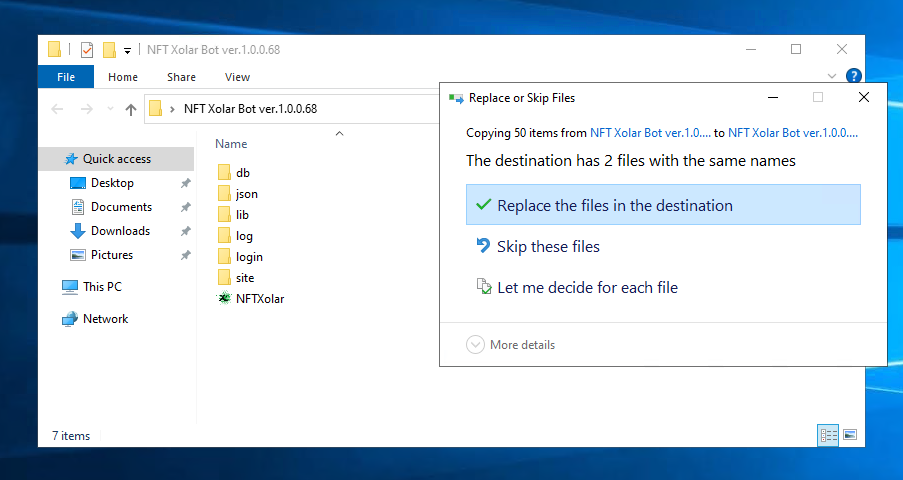Updating Versions
Guide to keeping your settings, wallets and login details when updating your BOT to a new version
Download and extract latest version of the BOT from our official Github and extract the folder from the .zip https://github.com/XCReleases/XC-NFT-BOT/releases
Copy the "db" and "json" files from the previous BOT versions folder
Paste the just copied "db" and "json" folder into the new BOT version you just downloaded. If done correctly, you will be asked to replace the files Once files are replaced, you can delete the old version of the BOT and then launch the new one
Info
Last updated