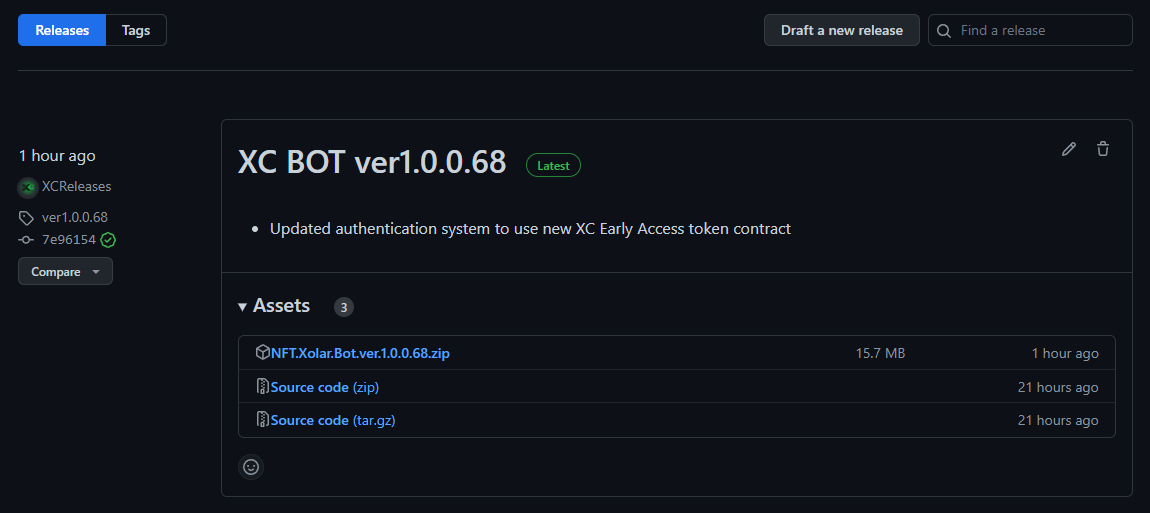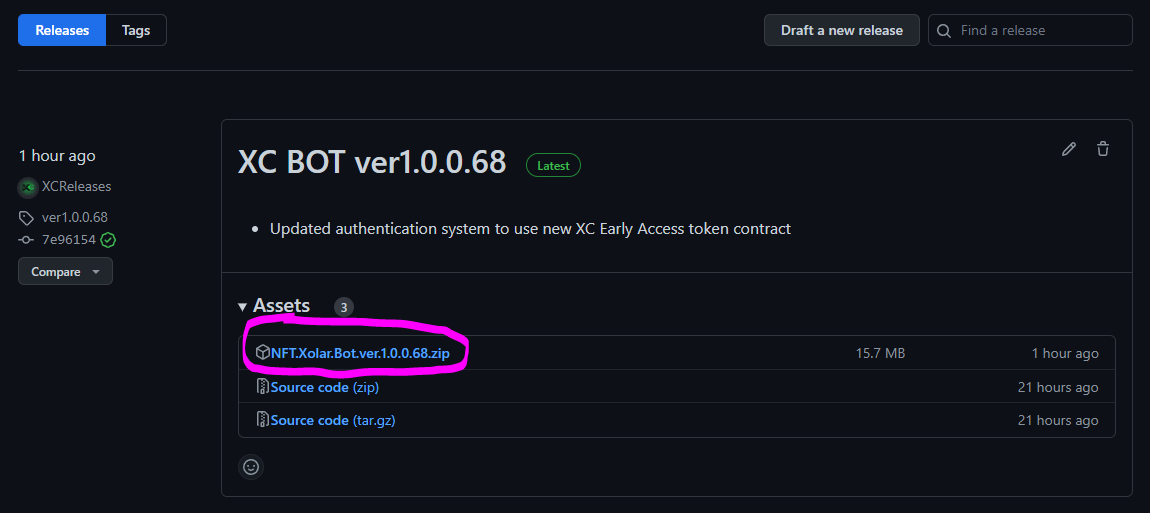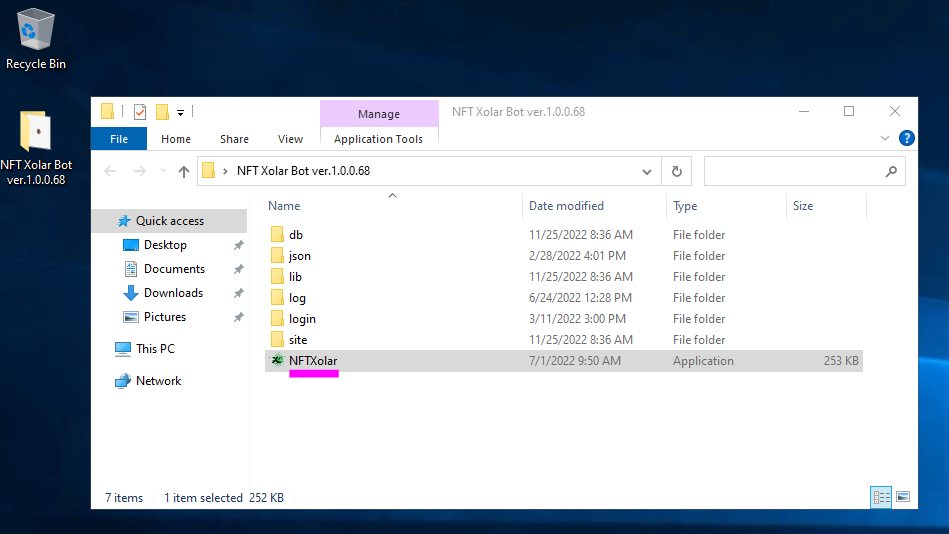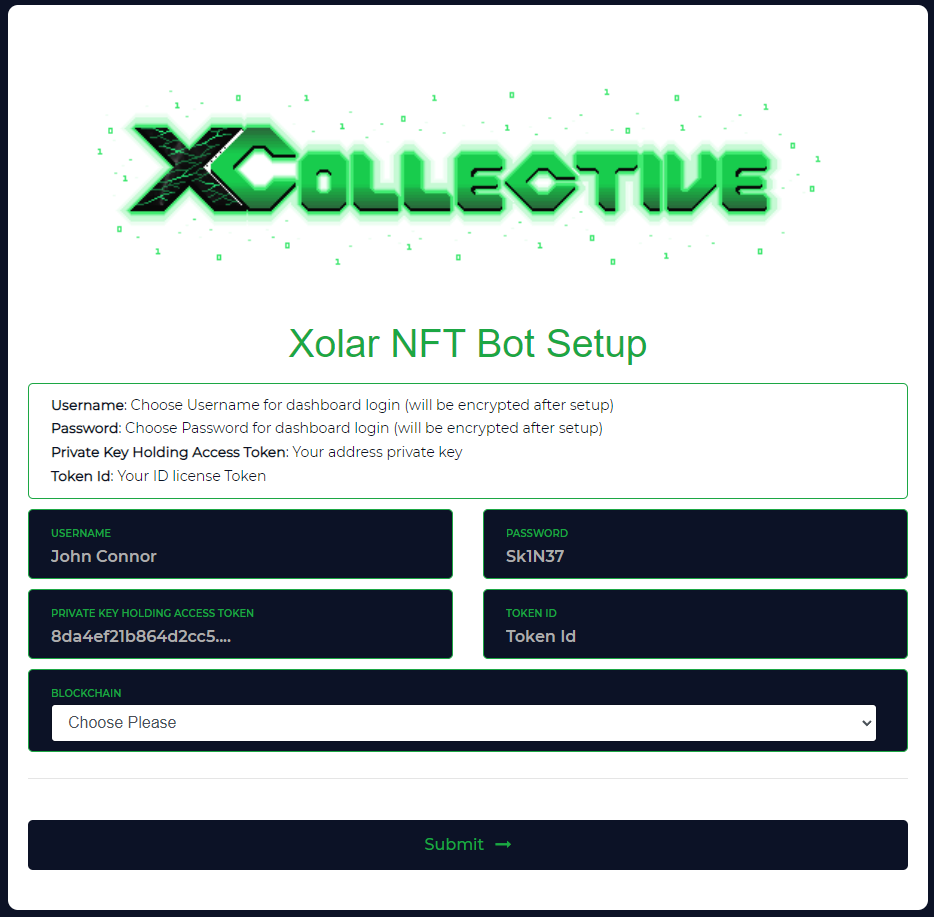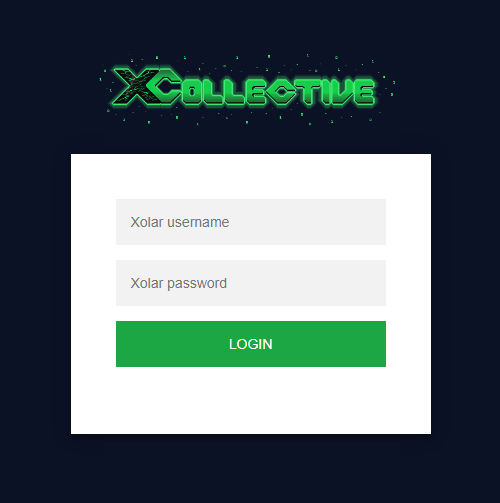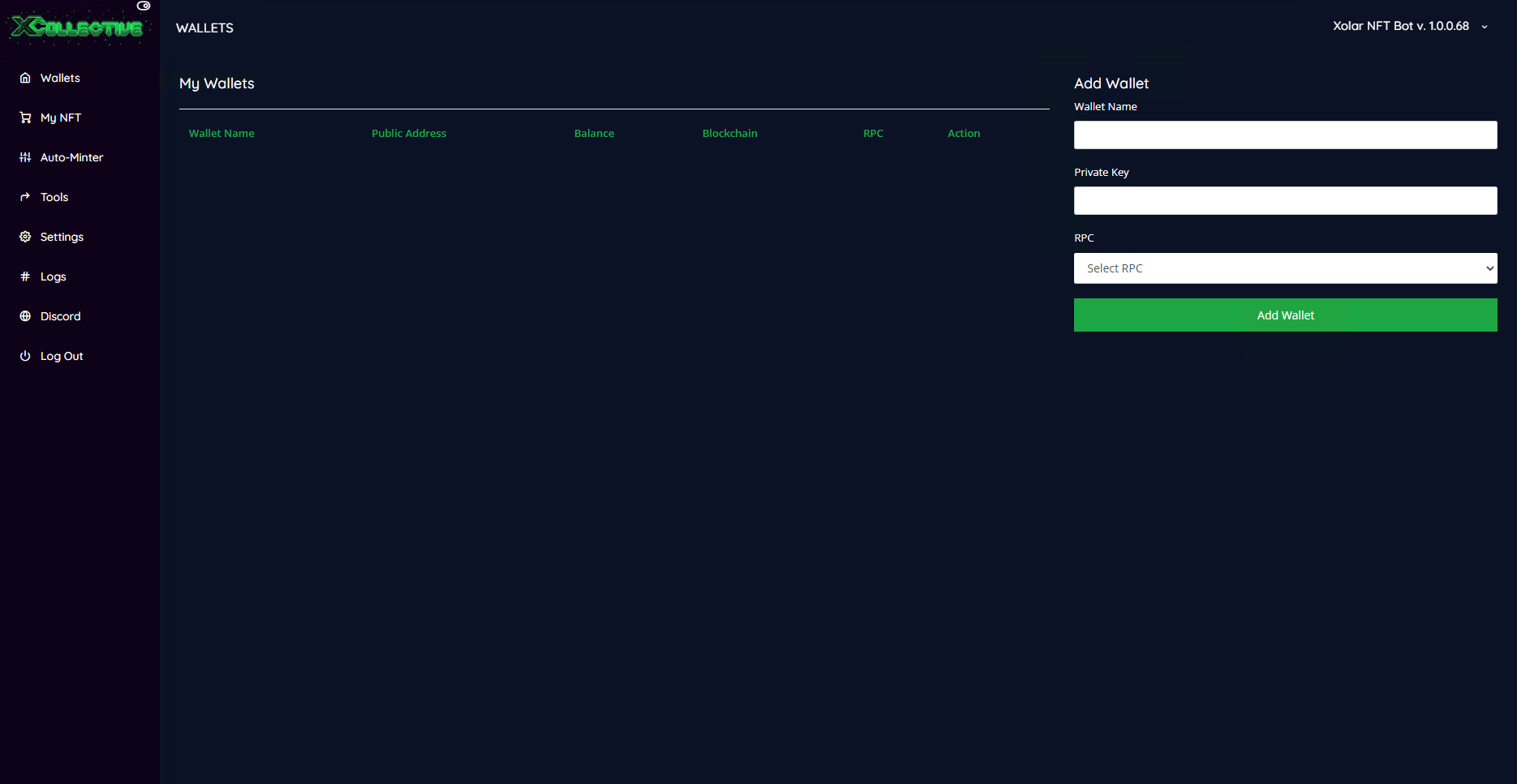Download & Setup
Downloading the latest version of the BOT
The latest version of the BOT can always be found on our Github releases page. These will be in .zip format and will need to be downloaded and extracted in order to be ran
Go to our Github releases page and locate the latest version of the BOT. The latest version of the BOT will also be tagged with "Latest" and will be at the top of our releases page https://github.com/XCReleases/XC-NFT-BOT/releases/latest
Locate the latest version and press on the NFT.XOLAR.BOT.ver****.zip file
Extract the folder from the .zip file and launch the NFTXolar.exe file
A browser tab should now open with the login screen imaged below. Complete the form using the private key of the wallet holding the access token. Under the "Blockchain" dropdown, select Polygon (This is the chain your Early Access token is stored) For token id, you can find this on Polyscan on the tx that we airdropped your access token https://polygonscan.com/ Once the Setup form has been completed and submitted you will need to re-open the NFTXolar.exe file again as this will automatically close when submitting
Use your previously set USERNAME and PASSWORD to login to the BOT. You will then we met with the BOT dashboard
Last updated