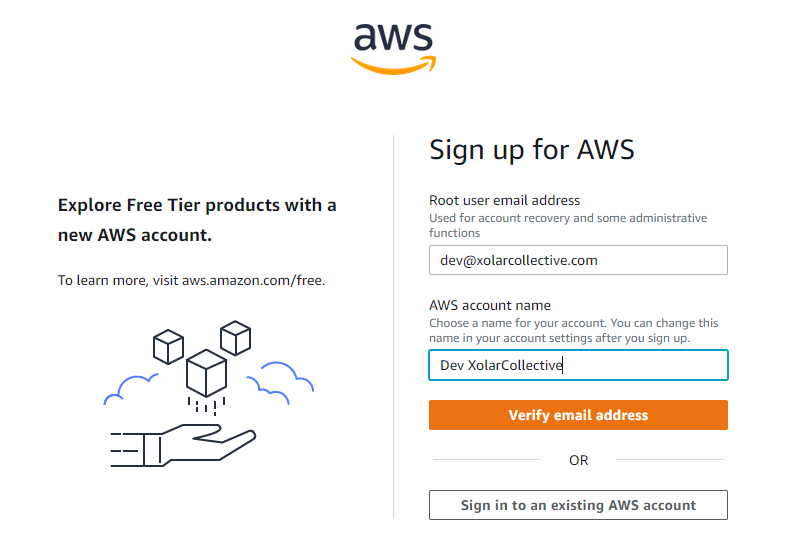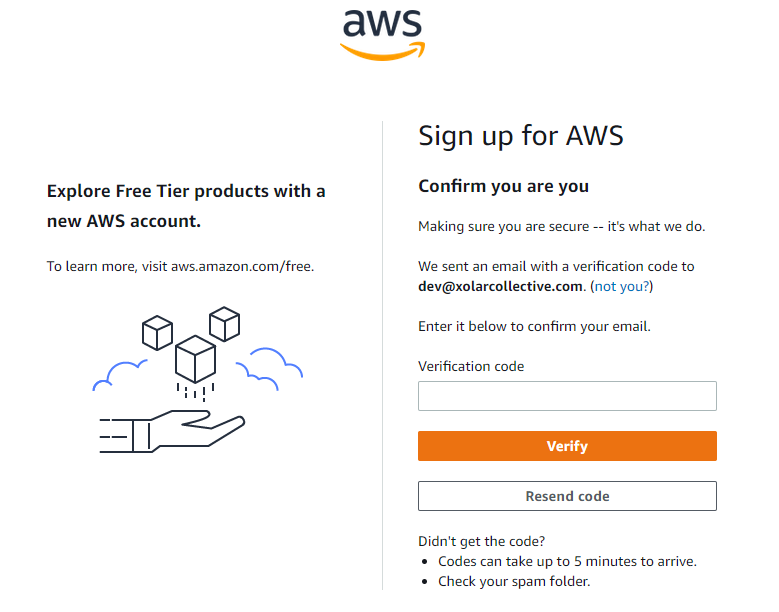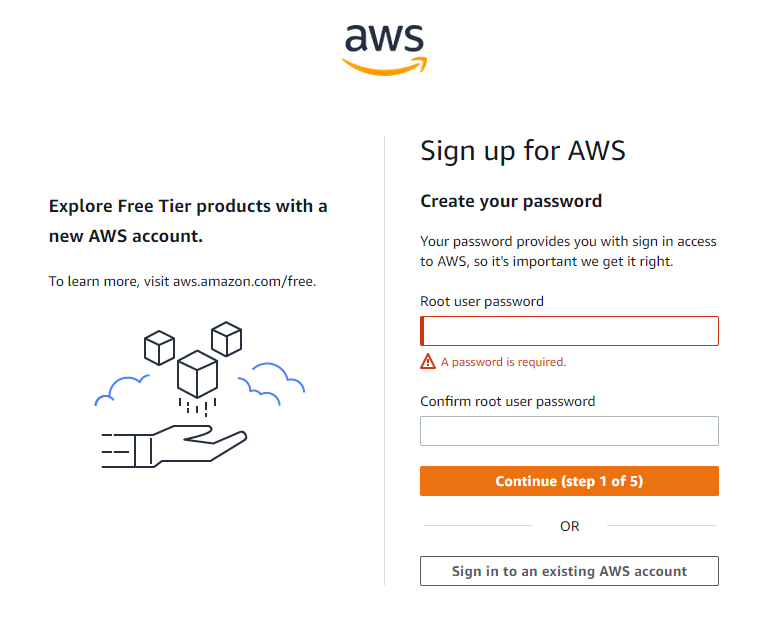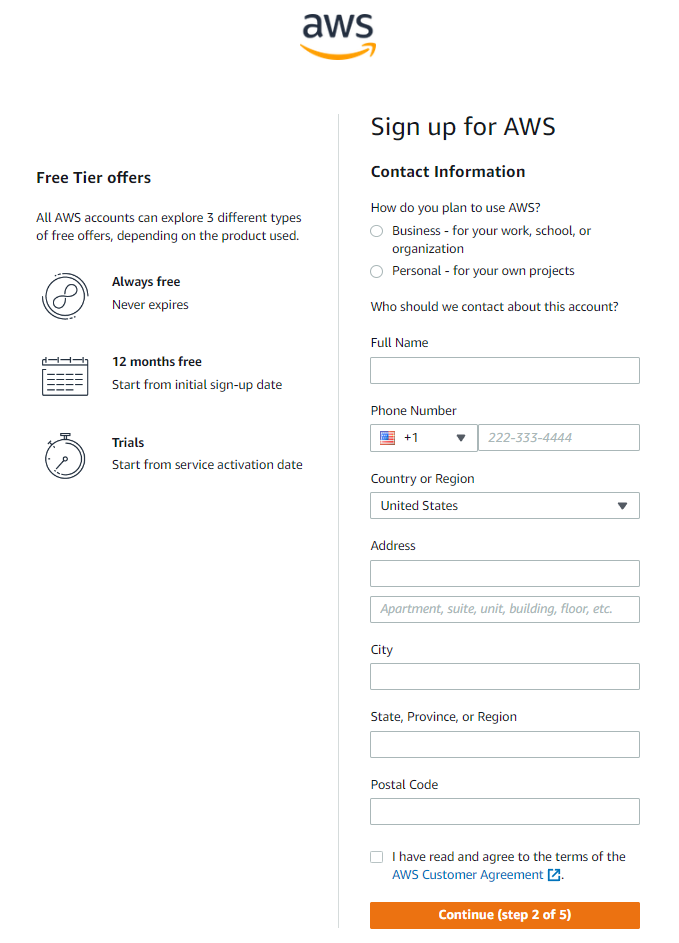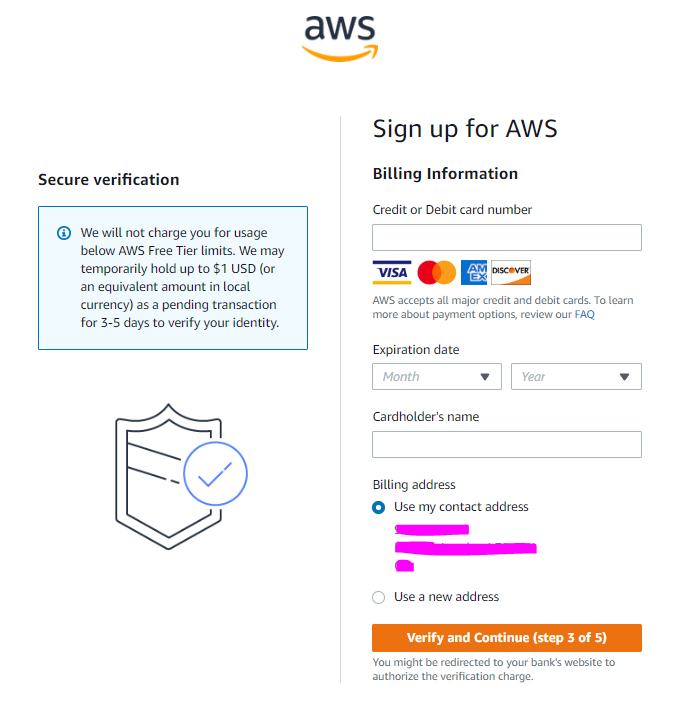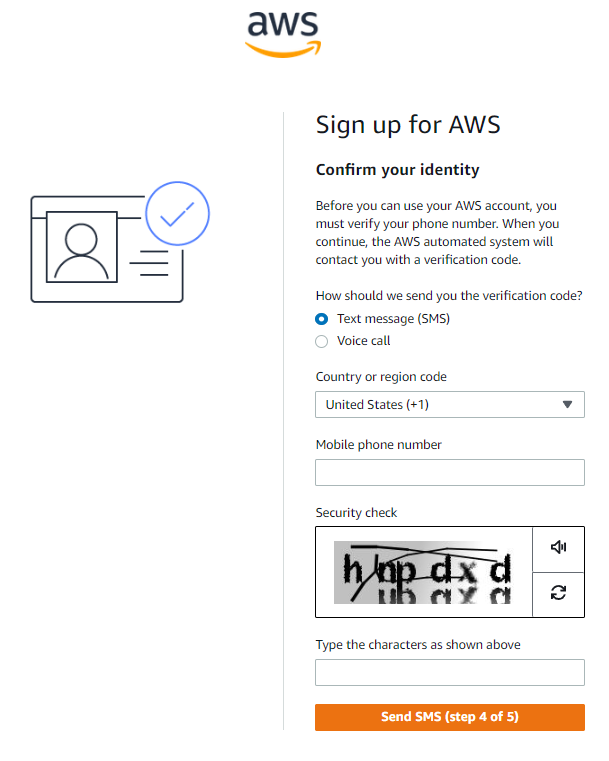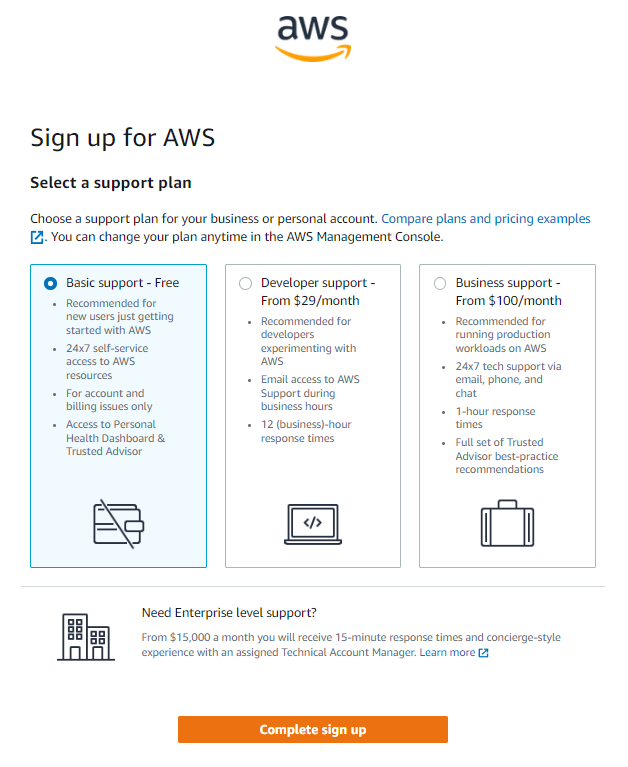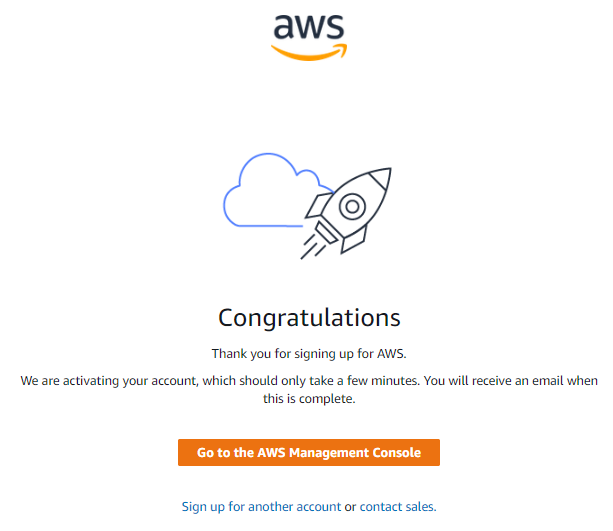1. Creating AWS Account
Head over to the below link and sign up with your Email Address + an Account Name https://portal.aws.amazon.com/billing/signup#/start/email
Verify your email address
Setup a root password (This is used to login to your AWS Account)
Select "Personal" and complete the contact information fields
Add a payment method (This will be automatically charged at the start of every month)
Verify identity via mobile number
Select Basic Support
Go to AWS Management Console
Last updated