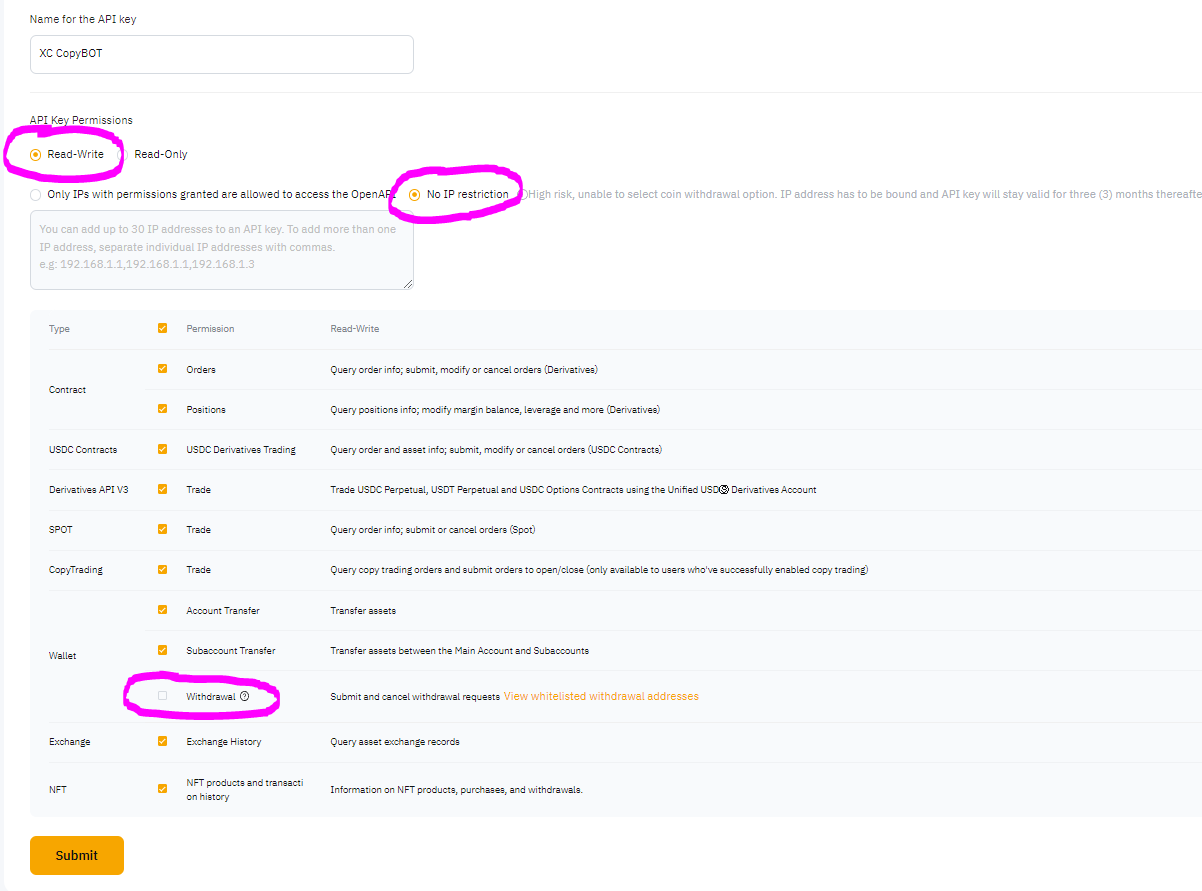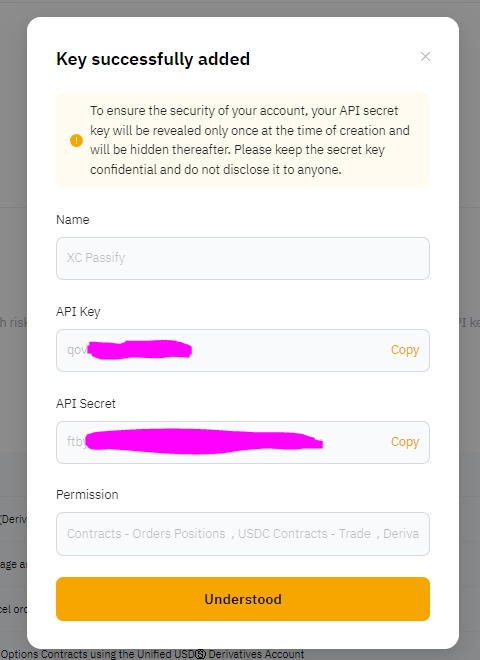Bybit Account & API
Setup your Bybit account The CopyBOT does all the trading on Bybit, although we actually copy the traders activity from Binance. So, if you do not already have a Bybit account you will need to create on You can use our partner link here: https://partner.bybit.com/b/Passify
Create your API Once logged into your account, hover over the profile icon in the top right corner and select "API" Create a new key and select "System-generated API Keys". Give you key a memorable name and then select the "Read-write" access option. Next, make sure you give the API access to all option but "withdrawal". See below screenshot of what your setup should look like:
Once you create your API key you will asked to save your API credentials. It's important stat you save the API Secret somewhere as you will need this when setting up the CopyBOT and won't be able to recover it once you move past this screen
Make sure you have USDT in the derivatives account otherwise the BOT will not be able to do any trading
Now, provide your "short" API key to a XC Team member for activation. Without API activation you won't be able to use the CopyBOT
Last updated